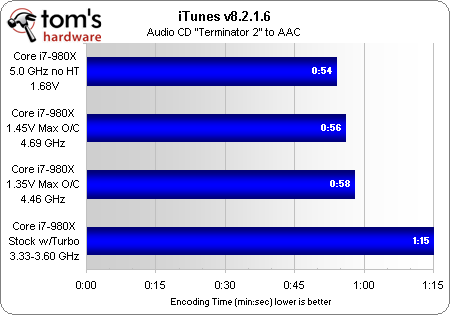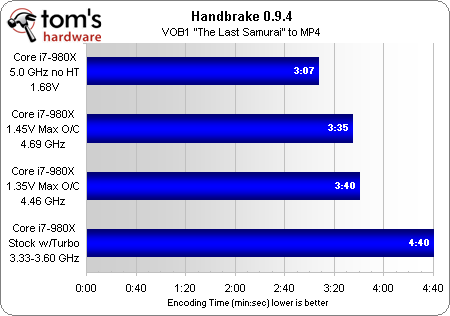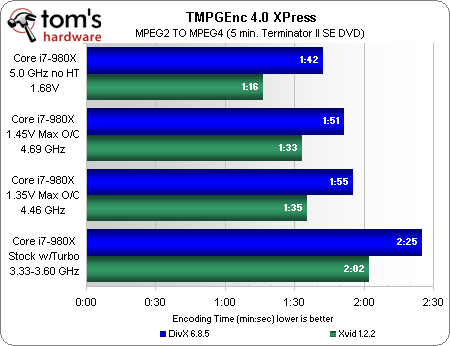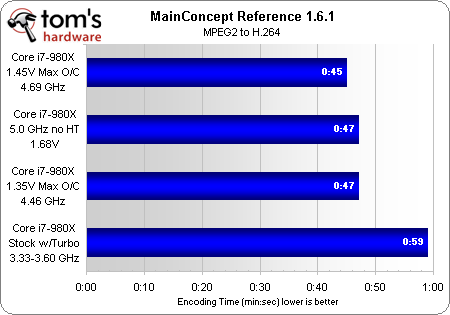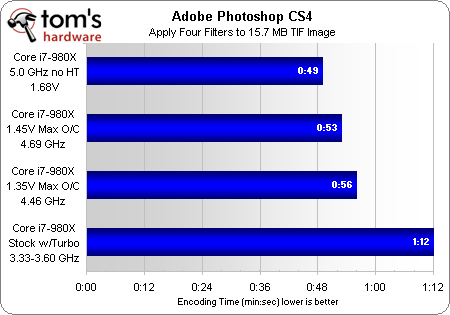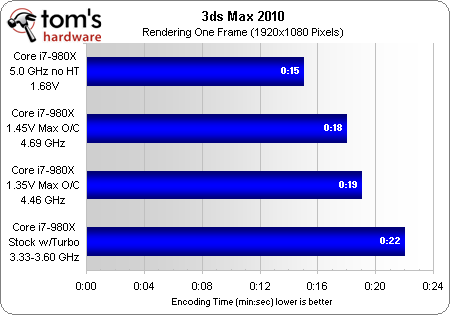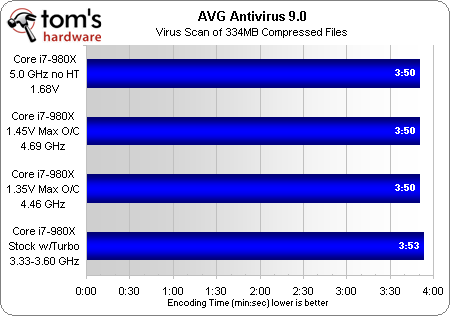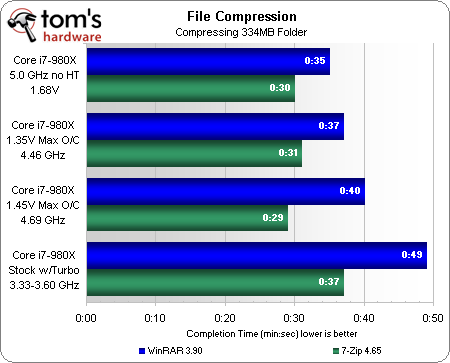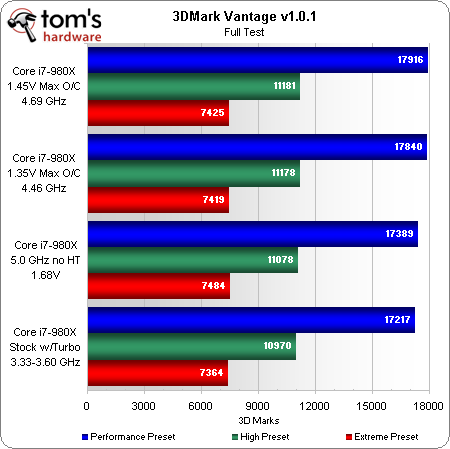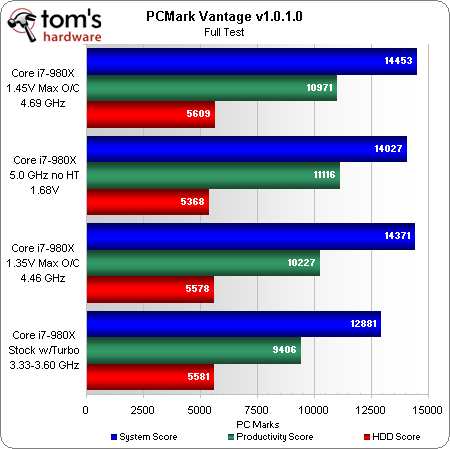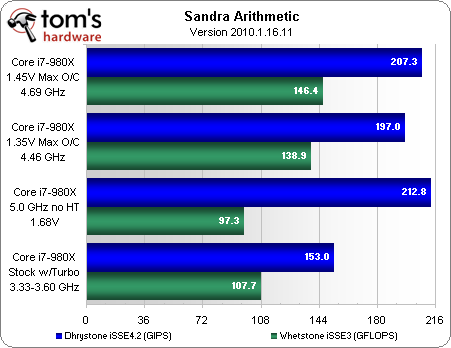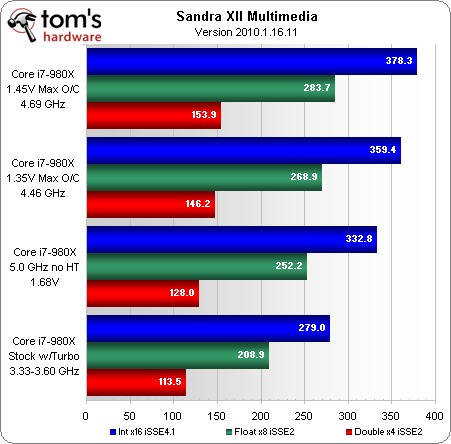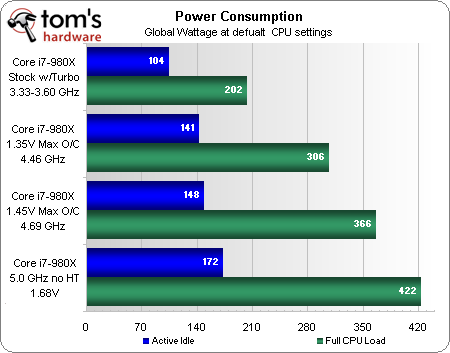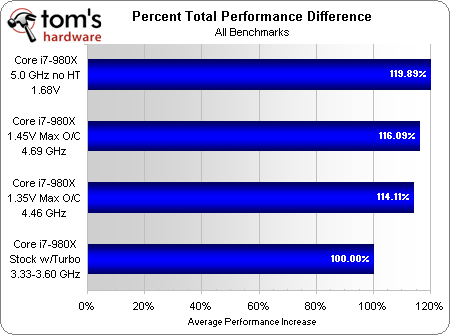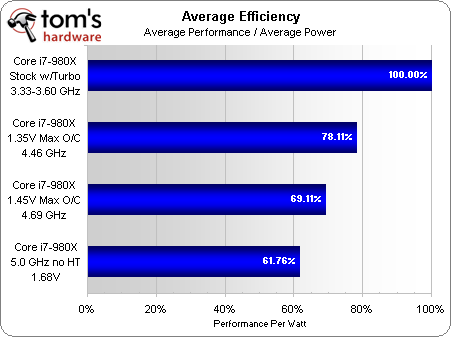|
TopNax |
|
Home†††††† Previous††††††† AMD page†††††††† Intel page†††††††† Next |
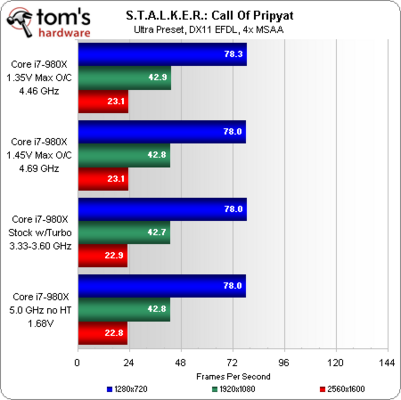
Benchmark Results: Audio And Video Encoding |
|
Moving past the painfully monotonous gaming benchmarks, applications are where the Core i7 shines. Apple iTunes isnít the best example, with its inability to use every CPU core, but at least it responds favorably to our overclocking efforts.
HandBrake and TMPGEnc show no loss for disabling Intel Hyper-Threading (HT) at 5 GHz, instead handing that configuration a huge 50% performance lead.
MainConcept puts the fastest HT-enabled speed in the lead by 31%, the 5 GHz overclock giving up 12% of its expected performance through the loss of its virtual cores. |
Benchmark Results: Productivity |
|
Even the CS4 version of Photoshop appears to be limited to six or fewer threads, since disabling HT has no noticeable impact on the 5 GHz configurationís performance leadership.
One of the first programs we saw to take advantage of four CPU threads, 3ds Max doesnít appear to use more than six. Our 5 GHz configuration holds its lead at 47% over stock.
AVG benchmark doesnít work right in Windows 7, and we still havenít figured out why. At least the 1% difference pointed in the expected direction.
The 5 GHz machineís performance gain drops to ďonlyĒ 32% in file compression. |
Benchmark Results: Synthetics |
|
Itís a little surprising to see minimal performance differences in 3DMark, since this benchmark has a CPU test. The differences seen in the chart below are almost as small as those of actual games!
PCMark appears to have a preference for Intelís Hyper-Threading (HT) technology, handicapping our highest overclock slightly.
With HT disabled, the 5 GHz overclock appears to be a completely different processor in Sandra, and not in a good way. |
Power And Efficiency |
|
The Core i7-980X is a fairly effective power miser at stock settings, as our entire system consumed only 104W idle and 202W when running 12 Prime95 threads.
Power consumption begins to look ugly when we go beyond 1.35V core, more than doubling by the time we reach 5 GHz. That canít be a good sign for an overclock that had a peak performance gain of around 50%.
Average performance gains were far smaller than peak gains, with our fastest configuration pushing a mere 20% over stock.
Intelís no fool when it comes to picking the clock speeds and voltage levels of its high-end products. Articles as recent as our June System Builder Marathon have shown that efficiency can be improved when an overclocked processorís performance increases more than its power consumption. But the above charts indicates that our smallest increase in voltage might have been a little bit overzealous for a daily-use machine. |
Victory At Last? |
|
While our first 5 GHz project helped transform competitive overclocking into a spectator sport, todayís 5 GHz machine achieves some significance for reaching the same speed without the drama that made its predecessors famous. That is to say, todayís project brought a modicum of practicality to the 5 GHz efforts we started six and a half years ago. Yet, this victory still feels somewhat hollow, and itís not because dual-core CPUs have already been able to do this for several months. Watching a 5 GHz processor get knocked out by a stock-speed quad-core would have felt like a step backwards. Instead, itís the remaining impracticalities of pushing a six-core chip to this speed that knocked the wind out of our sails. First we encountered core temperatures that were too high, in spite of a cooler that never exceeded -40į, and we solved that problem by disabling Intel Hyper-Threading technology rather than addressing the cause. Already feeling that our solution to the heat issue was somewhat lacking, we then noticed that power consumption had increased twice as much as clock speed. Finally, with half the logical cores (on the same number of physical cores) and twice the power consumption, our 50% overclock got us only a 20% average performance gain. Considering that even our initial 1.35V overclock required a 50% power increase to reach a 25% higher clock speed, it appears that pushing the Core i7-980X by even a moderate amount is wasteful. Those non-overclockers who just breathed a collective ďduhĒ should check out our recent System Builder Marathon, where all three machines increased performance-per-watt by overclocking. Yet, we didnít try overclocking the Core i7-980X at stock voltage, and weíre certain some builders will find a modest overclock that comes at no cost in efficiency. Finally thereís the expense. Our $900 cooler requires around 480W of power in addition to that consumed by the rest of the PC. At 12 hours a day of use, that would be 2102 KW/h annually just to run the cooler, worth around $231 at the average U.S. basic residential energy rate. Summer surcharges can double or even triple the cost for anyone whose power consumption exceeds their stateís basic rate limit, a group that includes nearly every electronics enthusiast. Leaving your computer on 24 hours a day to run tasks like Folding@home will double your cost again. If you overclock in an air-conditioned room, the added energy extracted by your air conditioner could double your cost yet again. Thus, while proper system preparation can make phase-change cooling practical in terms of longevity and service life, high cooling cost and moderate performance gains make it a difficult choice to stomach for continuous-duty operation. Our 5 GHz six-core still makes a great demonstration PC, but the same can be said of any of the liquid nitrogen-cooled systems that have already pushed this same processor model to 6 GHz. |
|
Home†††††† Previous††††††† AMD page†††††††† Intel page†††††††† Next |