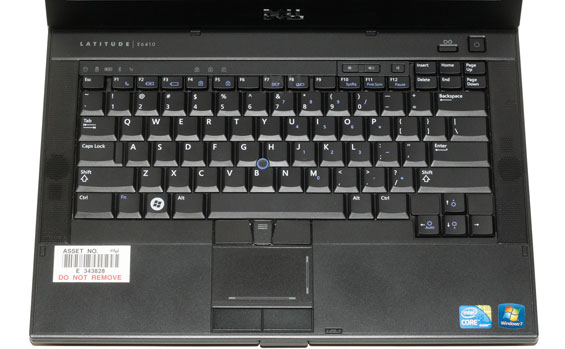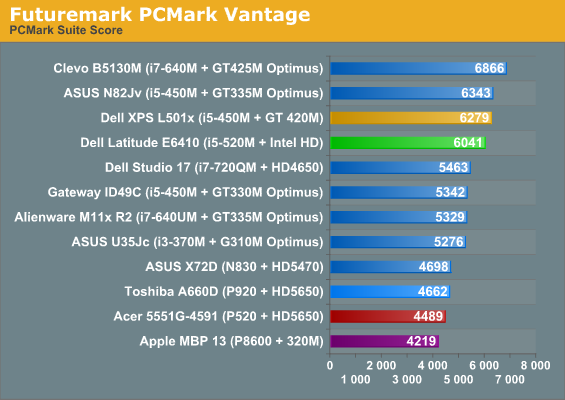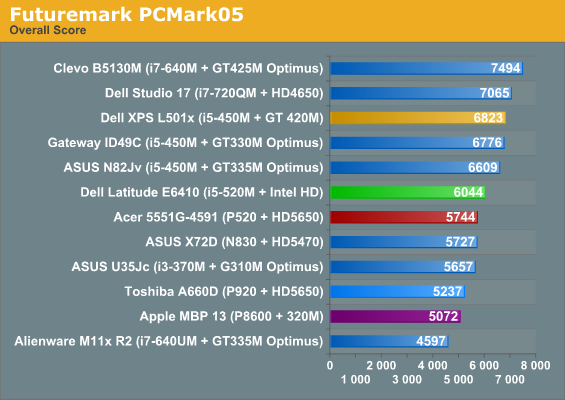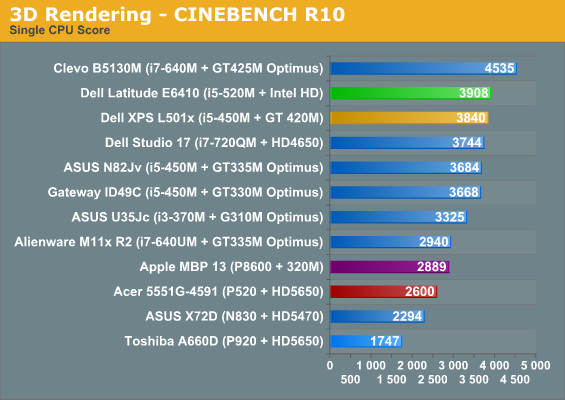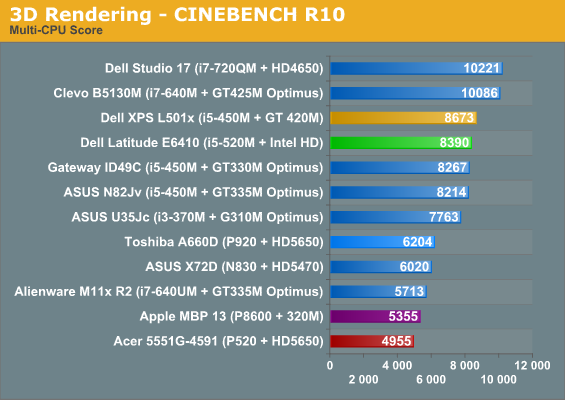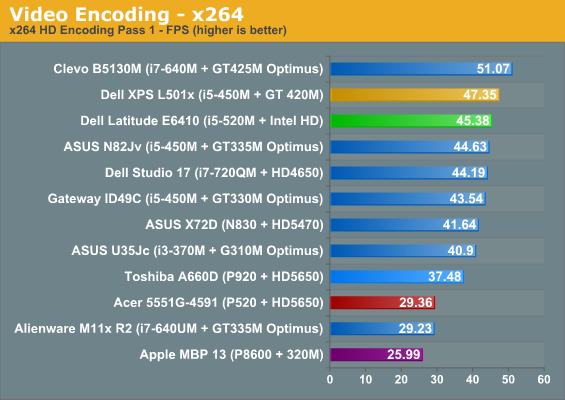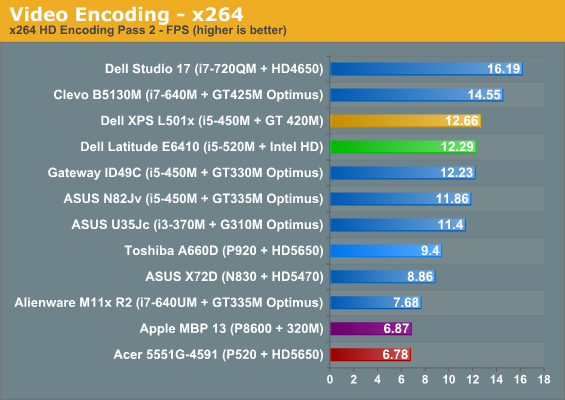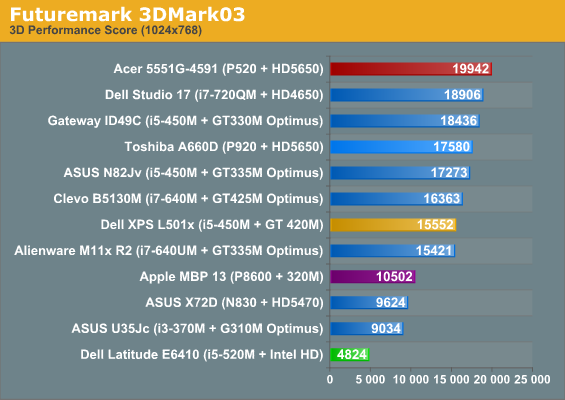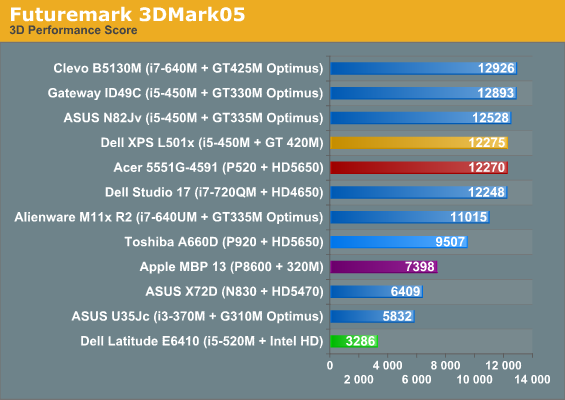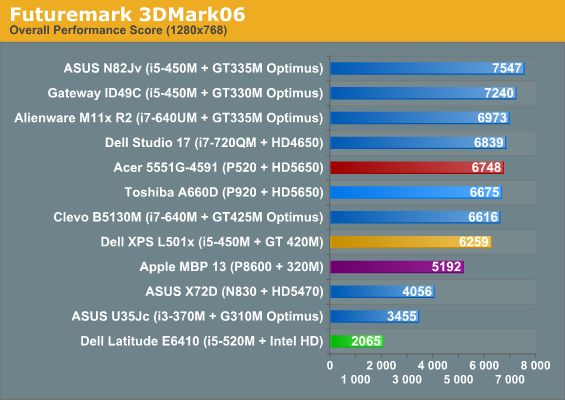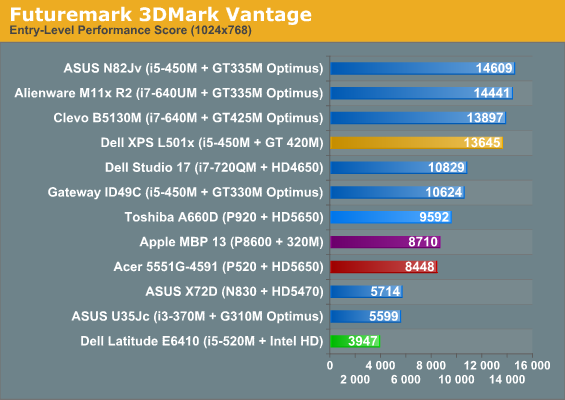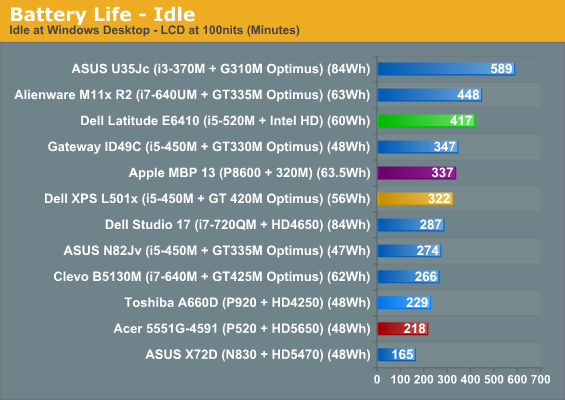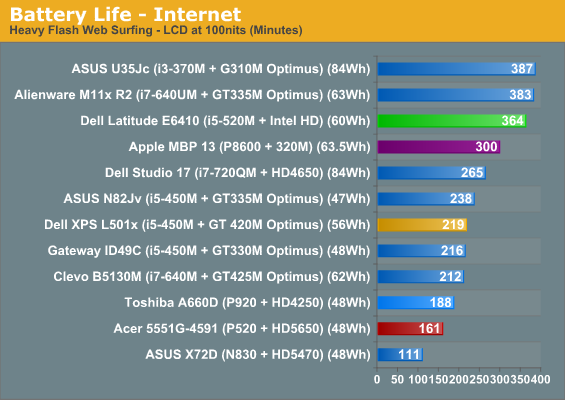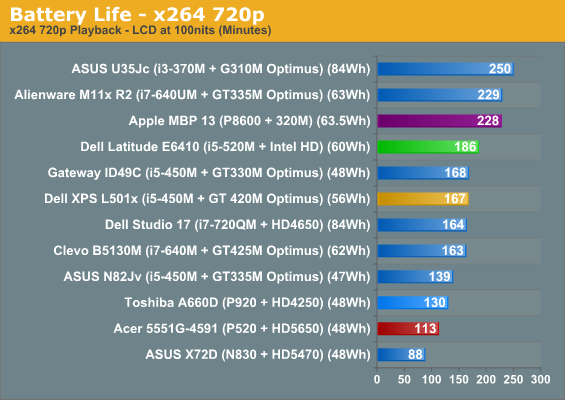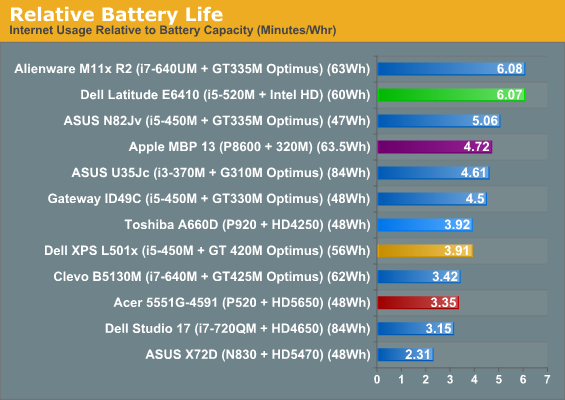|
TopNax |
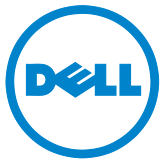
|
Dell Latitude E6410: Minding Intel's Business |
|
Today's review is something of a rarity for us. Yes, we've looked at business laptops before, but this laptop wasn't sent by Dell; instead, it comes via Intel and it's going to be our reference point for Sandy Bridge comparisons next month. When Intel initially contacted us about getting a "reference Arrandale platform" in hands so we could test various applications and games, they suggested the Lenovo ThinkPad T410. Since we already reviewed that laptop and knew what to expect, we asked for an alternative: Dell's Latitude E6410. Targeting the same business class user, it has many similarities to the ThinkPad line, both good and bad. Intel specifically wanted to send us an IGP-only laptop, so our review will be a bit more focused than usual, and our main purpose today is to see what we think of the E6410 compared to other business laptops. Here's what we're looking at today. |
|
Packing a standard dual-core Intel setup, the E6410 specs are what you'd expect of a modern business laptop. Our particular setup came with a Core i5-520M; that CPU is no longer an option on Dell's site, though you can still find it in the FastTrack C2 version. (Our unit is closer to the FastTrack C4A, as it includes the LCD panel upgrade.) If you custom configure the E6410, you can choose between the i3-380M (2.53GHz but no Turbo), i5-460M (2.53GHz base with 2.80GHz Turbo), i5-560M (2.66GHz base with 3.2GHz Turbo), or the top-end i7-640M (2.80GHz base and 3.46GHz Turbo). Given the cost of most upgrades, typical users will be fine with the i3-380M or i5-460M. Mix in the standard options on most of the other components and you have a laptop that should perform well in most tasks that don't need a better GPU than Intel's HD Graphics. One thing we do have to note is that the entry-level model priced at $699 is a bit of a joke, shipping with a 160GB hard drive and only 1GB DDR3 memory. The cost to upgrade to 2x2GB DDR3 is a rather exorbitant $145, and most of the other upgrades are very expensive as well. If you get a good sale, things might be better, but count on a reasonable build costing around $900 to $1000 minimum. The one upgrade we do like is the 1440x900 LCD; sure, contrast ratio isn't great, but at least we're not stuck with a 16:9 768p glossy panel. As a whole, the C4A FastTrack (i5-540M, WXGA+, Quadro NVS 3100, 4GB DDR3, and 250GB HDD) is a good blend of performance and features, currently going for $1279, but as we mentioned we're running an IGP-only setup so we have a bit of a special case. As a business centric laptop, there are plenty of security features and other upgrades available. Most of these won't matter much to home users—TPM modules, contactless Smartcard readers, FIPS fingerprint scanners, etc. are merely added cost. There are a few nice extras however, like the inclusion of Firewire, ExpressCard/54 (or even the old PC Card if you prefer, again mostly for businesses), and eSATA; there's no USB 3.0 however. Dell has also been a big proponent of DisplayPort since its inception, so they provide a DisplayPort connection on the rear, VGA on the side, but no HDMI or DVI. Finally, the standard warranty is 3-years instead of the regular 1-year warranty we see on most consumer laptops. If we were to look solely at pricing and features, the Latitude E6410 costs more than your typical home laptop, but we can't ignore all of the extras Dell provides. Basically, even if you're using it as a consumer laptop, you're stuck with business pricing. One thing that doesn't show up looking at the specifications is the build quality and overall durability, which is yet another benefit of business notebooks. So let's move on to the user experience of the E6410 to see how it holds up. |
|
The E6410 stock configuration is an attractive looking "slate silver" cover, with the appearance of brushed aluminum. I believe the cover is still plastic, but the main body comes with a "tri-metal" magnesium alloy frame that feels very solid. If you want to make a bit of a statement, you can opt for a blue or red cover. I'm not one for fashion statements so I'm perfectly happy with the slate silver model and "boring" appearance—in fact, I quite like the look of the E6410. It's classy and subdued in my opinion, but then you know what they say about opinions…. |
|
Comparisons with the ThinkPad T410 are easy to make. Both have similar specs and pricing, though I have to give a clear edge to the T410 for feeling more durable. Mostly, it's the LCD cover on the Dell that doesn't match up to ThinkPad standards—a compromise to get something not quite so "boring" as ThinkPad black perhaps. ThinkPads also have a textured non-slip coating so that you're less likely to drop them; I'm not sure how often that helps, as I've been careful enough with my laptops over the years that I have yet to drop one, but if you're prone to such accidents Lenovo is probably the better bet. The hinges on the E6410 do feel very solid, however, and I have no doubt they'll withstand plenty of use and abuse over the years.
One area where the Latitude and ThinkPad are again similar is in the keyboard department—and that's a good thing. ThinkPad has the ThinkLight while Dell offers LED backlighting (I wish the E6410 Intel ordered included LED backlighting…), but both have a similar keyboard design and feel. Having used both, I actually found I prefer Dell's keyboard in most regards. One of my few complaints with the keyboard is something I've mentioned with other Dell business laptops (i.e. the Precision M6500): there's no "context menu" key (usually found in the lower-right area between the CTRL and ALT keys). It's something I can live without, but I do miss it on occasion. Key travel and feedback is good, there's no flex to speak of, and it's a spill-resistant design. In fact, other than a few minor differences the keyboard is almost a clone of the ThinkPad design, including a TrackPoint equivalent in the center for those who dislike touchpads. Speaking of the touchpad, that's where we start to encounter more noteworthy differences. Dell's touchpad includes the expected gesture support, but it's on the very small side for a 14.1" laptop. When you combine the touchpad with the Track Stick and its three associated buttons, plus the rather large touchpad buttons, you start to run out of room fast. Dell also has an extra inch gap between the LCD and the top of the keyboard, so the palm rests are smaller than the Lenovo T410. While the feel of the keyboards is nearly equal in my book (with a slight nod to Dell), the layout and position of the keyboard and touchpad is slightly better on the ThinkPad. Then again, I'm not much of a fan of the Track Stick/TrackPoint and would happily give that feature up to reclaim some space for a large touchpad. Ultimately, I have hailed the ThinkPad keyboard as my favorite laptop keyboard based purely on the typing experience, and I'd say the current Latitude matches it. They're both solid and provide good feedback, without going for style points like so many chiclet designs. My out-of-box experience with the E6410 wasn't quite as rosy as my keyboard experience, however. First, while I'm happy to have a matte LCD, I wish the quality were more like the RGB LED panel in the M6500. To clarify, the ultra-wide gamut isn't really necessary, but matte displays are usually about 20% lower contrast than glossy LCDs. When you start with a low-contrast 250:1 panel tech and then go matte instead of glossy, the result is a very lackluster 200:1 contrast ratio (give or take). It has a great resolution, and for the higher premium that business laptops demand there really should be better contrast options available. At least it's bright and has a nice 1440x900 resolution, but the $80 upgrade deserves more than a resolution bump. My other issue with the E6410 after unboxing and setting it up is that it was frequently very sluggish. I struggled to determine the cause, other than I'd usually see the HDD activity light active when the system would lag. After uninstalling a few applications (goodbye Trend Micro Business Security Services), I defragged the hard drive. I'm not sure what was going on, but the drive appears to have arrived very fragmented because afterwards the sluggishness all but disappeared—almost, but not quite. Unfortunately, while most of the E6410 line ships with 7200RPM hard drives, the base model (that Intel specced out) goes with a 160GB 5400RPM drive; it's hardly a fitting companion to the rest of the laptop! Worth noting is that while the Latitudes may not be loaded with quite so much bloatware as consumer laptops, even with a "clean" install (but with the Dell utilities still enabled) the E6410 is sitting at over 65 processes. I'd also say there was a slight feeling of sluggishness in general use because of the lack of discrete graphics; Intel HD Graphics isn't fast enough for most games, but if you're used to a desktop with a decent GPU you'll likely notice the difference even in mundane tasks. We're certainly interested in seeing what Sandy Bridge will do to shake things up, though even the fastest systems will feel slow if they're bogged down by extra applications and utilities—especially if they're running conventional hard drives instead of SSDs. All things considered, I actually like a lot of what the Dell Latitude E6410 provides. It has a classy aesthetic and feels incredibly solid, and it's small enough to be portable but large enough to have room for plenty of performance options. When looking at the Dell XPS 15 (L501x) last month, I was very impressed with the feature set, but the aesthetics are understandably not something that will please everyone. What I'd really love is to get more of a combination of the best that the Latitude line has to offer with the best that the XPS line has to offer. Take the Latitude keyboard and build quality but combine it with the LCD panel, speakers, and GPU options in the XPS 14/15 and you'd have a potent laptop that most people would be happy to use. |
|
Performance: Intel's Outgoing Calpella Platform Okay, we've set the stage for the performance metrics, and again it's important to note that we are intentionally reviewing a bog-standard Dell Arrandale/Calpella platform. Intel wanted us to have a reference point for a good Arrandale setup for the arrival of Sandy Bridge, and that meant sticking with the Intel IGP and CPU. It's not a bad combination, but if Anand's desktop Sandy Bridge preview is any indication, we're about to see some significant increases in both CPU and GPU performance, all without dramatically affecting battery life—and if we're lucky, battery life might even improve. But let's not get ahead of ourselves; let's see how the E6410 stacks up in application performance and battery life. Note that the performance section of this review will focus more on Intel rather than Dell; if we were recommending the E6410, we'd likely opt for the FastTrack version with Quadro NVS 3100. We've highlighted the Dell XPS 15, Apple MBP 13, and Acer 5551G as points of comparison for our current "best" mainstream notebook, the top Core 2 IGP combination, and a representative of AMD's performance (respectively). The Toshiba A660D is also slightly highlighted as a sample of AMD's switchable graphics platform. With a discrete GPU the Acer 5551G is obviously going to blow away anything with Intel IGP in graphics applications; the flipside is that it will hurt in battery life tests. Is it fair to compare something like the 5551G with the E6410? As a direct comparison, no: the E6410 is a business laptop with substantially better build quality and features. However, if we're just looking at performance, the E6410 is representative of the current Arrandale landscape as a whole, and pricing on basic Arrandale laptops is quite similar to that of the 5551G—the Acer TravelMate TM5742 for instance checks in at $610. On to the charts….
|
|
Starting with our application tests, the E6410 falls in the upper-middle of the PCMark charts and is usually in the top three or four slots for CPU centric tasks like Cinebench and x264 encoding. The i5-520M may not be the fastest Arrandale chip on the block, but it's definitely fast enough for all but the most demanding applications. It does fall behind the i5-450M in the XPS 15 in some tests, but PCMark05 lets the GPU skew the results quite a bit. That's not entirely unfair, of course, since the GPU can do a lot more than just 3D gaming. The three AMD laptops fall near the bottom of the charts, which merely illustrates once more that AMD's current K10.5 CPUs are ripe for replacement. The old Core 2 platform with NVIDIA 320M IGP, represented by the MacBook Pro 13, also checks in near the bottom of the application performance charts. Next, let's throw out the 3DMark scores just as a point of reference for graphics horsepower. We'll include the older 3DMark versions this time, since IGPs are a better fit for the 03/05 iterations.
Here the discrete GPUs in the AMD systems make a good showing. We've mentioned in quite a few reviews that graphics benefits far more from a fast GPU than from a fast CPU, and while 3DMark isn't an actual game it definitely supports that point. The MBP 13 has an IGP that's more than twice as fast as the Intel HD Graphics, and depending on which 3DMark you look at the 5551G can nearly double the 320M. As long as you have a moderately fast CPU, you can easily go as high as HD 5650/GT 435M and in most cases the GPU will be what holds you back. As a last point of comparison, let's bring in the battery life figures.
Intel's CPU+IGP may not impress as far as graphics performance, but it does manage to deliver very good battery life. Apple's MBP 13 is obviously handicapped by running Windows 7, but we're at least on a level playing field. For pure battery life, only the M11x R2 with ULV CPU (and a slightly larger battery) and the U35Jc (with a much larger battery) consistently top the E6410. Dell does have some good power management features, so the E6410 is probably about as good a representative of Intel's ideal battery life as we can find. While the IGP is behind the AMD and NVIDIA graphics solutions in terms of performance, it allows for much better battery life—perfect for a business laptop that isn't meant to play games. If we look at relative battery life (i.e. factoring in battery capacity), the E6410 is right next to the U35Jc (6.95 vs. 7.01) and only slightly behind the M11x and ID49C in the idle figures (sorry, no chart for that data). The relative Internet battery life puts the E6410 in second place, bested only by the M11x and then only by a fraction of a percent. The only test where Intel's IGP appears to fall short is in x264 playback. (We use an x264 720p file, but the results should be representative of viewing most other H.264 video formats). The Gateway ID49C, M11x, and MBP 13 all surpass the E6410 and deliver 13-16% better relative battery life than the E6410 (again, no chart on this one). Still, three hours of H.264 video playback (provided you're not spinning a Blu-ray drive to get that content!) is quite good, and you could always upgrade to Dell's 9-cell battery if you need more. |
|
Dell Latitude E6410 Specifications |
|
|
Processor |
Intel Core i5-520M |
|
Chipset |
Intel QM57 |
|
Memory |
2x2GB DDR3-1066 (Max 2x4GB) |
|
Graphics |
Intel HD Graphics |
|
Display |
14.1" LED Anti-Glare 16:10 WXGA+ (1440x900) |
|
Hard Drive(s) |
160GB 5400RPM |
|
Optical Drive |
DVD+/-RW Drive (TEAC DV18SA) |
|
Networking |
Gigabit Ethernet (Intel 82577LM) |
|
Audio |
HD Audio (Intel IDT 92HD81B1C5) |
|
Battery |
6-Cell, 11.1V, ~5100mAh, 60Wh battery |
|
Front Side |
Flash reader |
|
Left Side |
Smartcard reader (optional) |
|
Right Side |
ExpressCard/54 (optional PC Card) |
|
Back Side |
Modem (optional) |
|
Operating System |
Windows 7 Professional 64-bit |
|
Dimensions |
13.2" x 9.4" x 1.0"-1.2" (WxDxH) |
|
Weight |
4.5 lbs |
|
Extras |
HD Webcam (Optional) |
|
Warranty |
3-year standard warranty |
|
Pricing |
Starting at $699 (with $261 instant savings) |